Ensure Git contribution are tracked over time
Git contribution calendars are a key way a future client, employer or colleague gets a quick glance at your individual Git contribution level. Consider including private contributions on the profile. GitHub and GitLab contribution metrics include more than just Git commits and the corporate versions offer deeper insights to managers. GitHub depicts contribution types in the contribution rose:
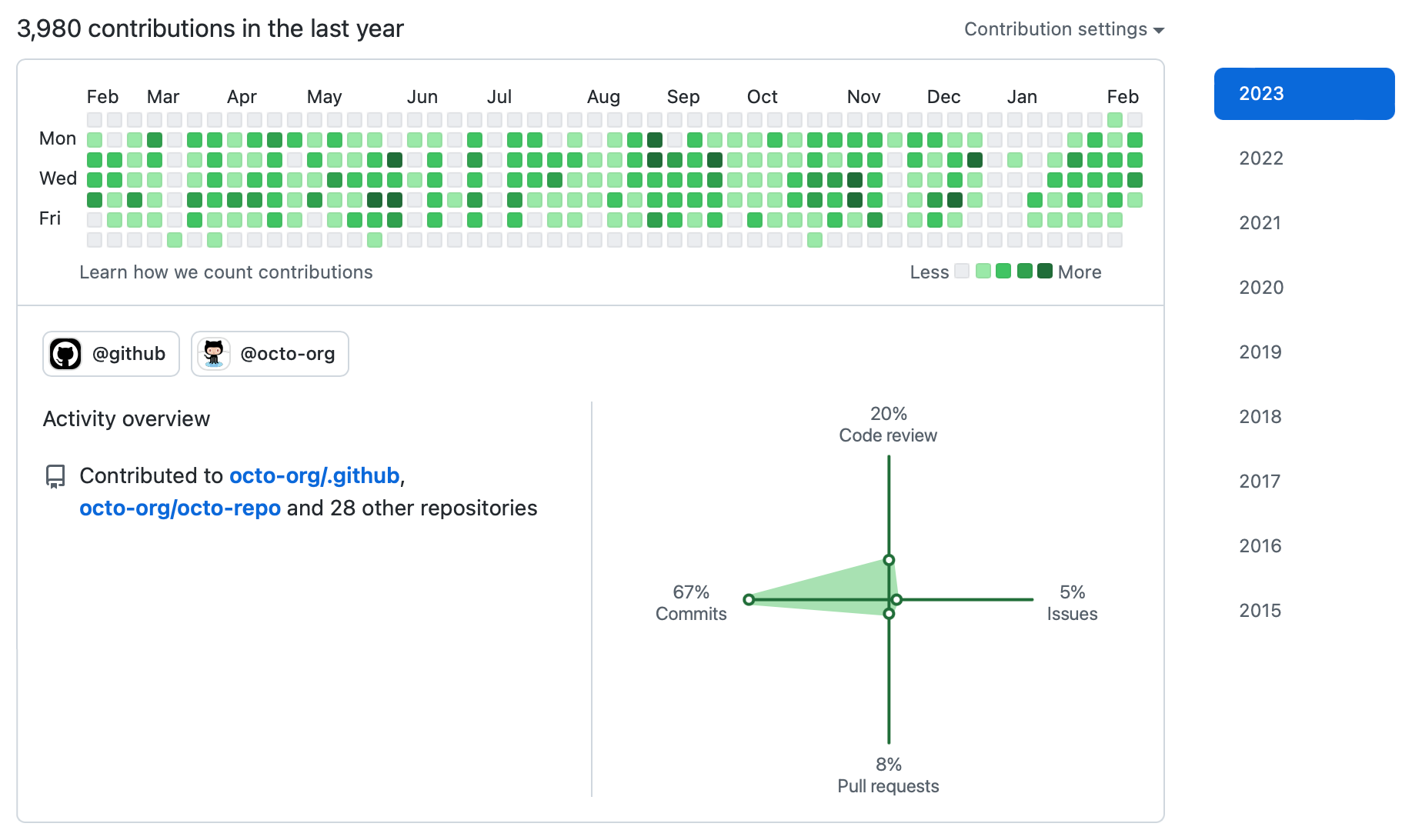
Software is a common core skill necessary for many fields, and it’s important to show the distinction of your software work over time. Ensure your Git commits are counted over time with the correct Git commit email configuration.
Consider using a “noreply” email address in Git repositories to avoid spam. Git contribution credit is based on having a Git email associated with your Github account.
By default, the email address
username@users.noreply.github.comis associated with the GitHub account. Be sure this email address is correct on each computer used to make Git commits to get Git contribution credit.
git config --get user.emailCorrecting email Git commits is possible via a sequence of Git operations.