f2py import Fortran code in Python
Importing Fortran code in Python just like any other Python module is very straightforward, using F2py. On any operating system, a Fortran compiler and Numpy are required to use F2py. If you don’t already have a Fortran compiler, we suggest GNU Gfortran.
- macOS / Linux: using Homebrew:
brew install gcc - Linux / Windows Subsystem for Linux:
apt install gfortran - Windows: use MSYS2
pacman -S mingw-w64-ucrt-x86_64-gcc-fortran
Test/fix
Try the lowtran7 code. Following the instructions there, you should get
- A
lowtran7.cp37-win_amd64.pyd(on Windows) orlowtran7*.so(on macOS / Linux) file - Running
python DemoLowtran.pycreates a plot of atmospheric loss
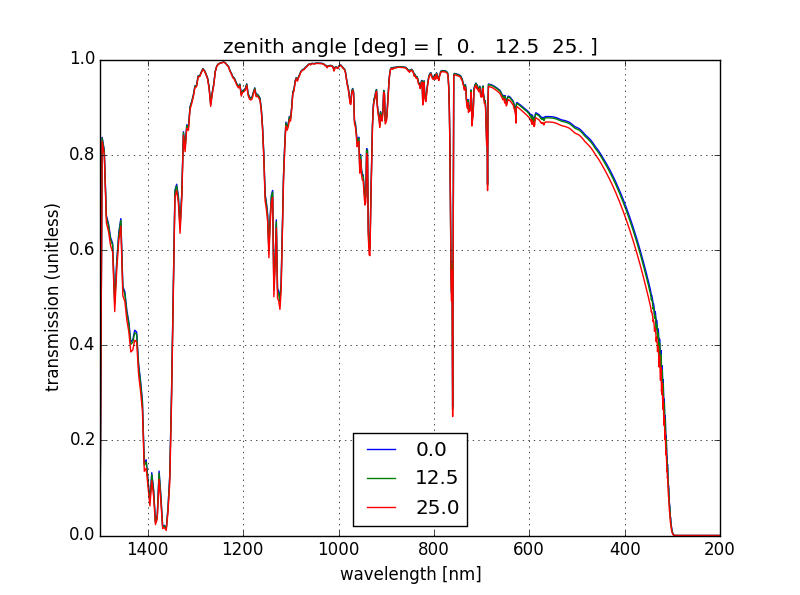
Lowtran output
f2py does not allow inline comments for COMMON blocks
f2py does not allow inline comments for COMMON blocks for Fortran 77 .f code.
This is because f2py works more strictly to Fortran specifications than most modern compilers.
Inline comments are not Fortran 77 standard, and will make f2py throw an error.
To fix this problem, just make the inline comment a full-line command with ! in column 1.
Fortran90 .f90 files won’t throw an f2py error due to inline comments on a line with a COMMON block:
goodcomment.f90.
This will manifest itself two different ways, depending on whether you have implicit none or not:
COMMON inline comment error WITH implicit none
Example in badcomment_implicit.f:
var2fixfortran: No typespec for argument “x ! bad for fortran77”. getctype: No C-type found in “{}”, assuming void. KeyError: ‘void’
Solution: Make inline comment a full-line comment with ! in column 1.
COMMON inline comment error WITHOUT implicit none
Example in badcomment.f
error: expected ‘;’, ‘,’ or ‘)’ before ‘!’ token
Solution: Make inline comment a full-line comment with ! in column 1:
goodcomment.f.
Windows troubleshooting
Another solution is to use Windows Subsystem for Linux with Anaconda Python. However, with the techniques below, I’ve always gotten f2py to work on Windows.
Tell Python to use MinGW by creating file ~/pydistutils.cfg containing:
[build]
compiler=mingw32Do this from Powershell by copy/paste this line:
echo "[build]`ncompiler=mingw32" | Out-File -Encoding ASCII ~/pydistutils.cfg‘f2py’ is not recognized as an internal or external command, operable program or batch file.
Ensure Numpy is installed
conda install numpy(Windows) create a file <Anaconda Python install directory>/Scripts/f2py.bat with content
python %~dp0/f2py.py %*Error: No module named ’numpy.distutils._msvccompiler’ in numpy.distutils; trying from distutils
is fixed by: create file ~/pydistutils.cfg as above
error LNK2001: unresolved external symbol _gfortran_st_write error LNK2001: unresolved external symbol _gfortran_st_read
and similar errors are typically from not having told f2py to use gfortran by: create file ~/pydistutils.cfg as above
An alternative to ~/pydistutils.cfg is for each F2py package install:
python setup.py build_ext --inplace --compiler=mingw32If you have problems using f2py or other development work on Windows, consider Windows Subsystem for Linux, which runs at full performance within a terminal window on Windows.
Notes
Related: simple F2py Fortran examples